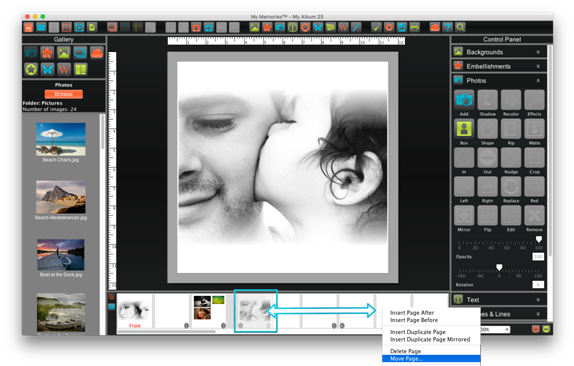
Gallery
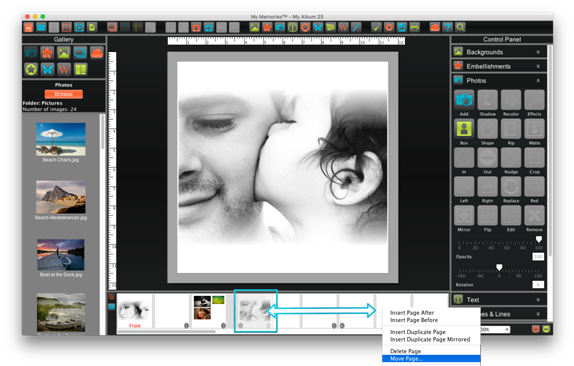
Displays all images in the current folder or category. Select an icon to change what list is displayed. Easily add page elements from the gallery onto the page canvas with a double-click or drag and drop.
Photos
Displays a list of images from a selected folder, or iPhoto event.
Embellishments
Displays a list of embellishments from the selected category.
Backgrounds
Displays a list of papers from the selected category.
Layers
Displays a list in order from top to bottom of the items on your page. Simply drag and drop an object below or above another in the list to change the layer position on your page canvas. Double-click an image in the list to highlight it on the page. You may hide objects by clicking the check box. And lock objects by clicking the lock icon.
Store
Displays templates and kits that you can add to My Memories Suite from the MyMemories.com.
Layouts
Displays a list of photo layouts that you may add to your page, or change the current photo layout with.
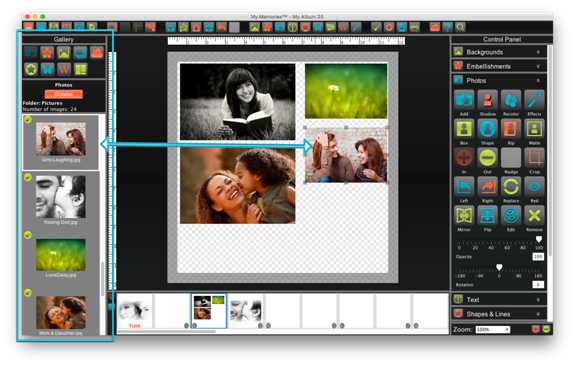
Menus
My Memories Suite (Mac Only)
About My Memories Suite - Copyright and version information.
Preferences - Change default program settings.
Services - Services for Operating System.
Hide My Memories Suite - Hides the My Memories Suite Program from view.
Hide Others - Hides all other open window applications from view.
Quit My Memories Suite - Quits My Memories Suite.
File Menu
New Album - Closes the current album and opens the new album options.
Open Album - Closes the current album and opening an existing album.
Recent Albums - Displays a list of recently opened albums. Click on an album name to open it.
Find Albums - Choose a folder to search for albums.
Close Album - Closes the current album.
Save - Writes the album in its current settings and state to disk.
Save As - Writes the album in its current state to disk in a custom location with a new name.
Save Photo Layout - Uses the photo and text boxes on the page to create a new layout, which can be used later.
Print Setup - Opens the standard print setup window.
Print - Opens a print window for printing the album or individual pages.
Exit - Quits My Memories Suite. (Windows only)
Edit Menu
Undo - Cancels the last operation.
Redo - Reverses the effect of the undo operation.
Cut - Removes a page object from the page, but saves it in memory.
Copy - Saves a page object in memory.
Paste - Pastes the page object from memory onto the page. Pasted object will be slightly offset.
Paste in Place - Places the page object from memory on the page without an offset.
Text Options - Updates case on selected text boxes (UPPER, lower, Title, Sentence).
Set all Text Fonts - Change every text box in an album to a specified font.
Find and Replace - Search and replace specific words.
Delete Object - Removes the selected object from the page.
Delete Page - Removes the currently selected page from the album.
Preferences - Change default program settings. (Windows only)
Arrange Menu
Order - Adjusts the layer order of objects on the current album page.
Align - Brings objects into alignment with each other or the page.
Group - Fixes the position of objects in relation to one another.
Ungroup - Returns a group of objects to individual objects.
Select All - Selects all objects on the current page.
Select All Embellishments - Selects all embellishments on the page.
Select All Photos - Selects all photos on the page.
Lock Object - Object cannot be changed or deleted.
Unlock All Page Objects - Enables changes to all objects on a page.
Object Info - Displays object size, and info. Also lets you adjust the size.
Lock Page - Page cannot be changed or deleted.
Page Numbering - Add and customize page numbers to all the pages in your album.
Insert Menu
Page - Creates a new page in the album.
Template - Add a set of selected template pages after the current last page to the album.
Import - Add pages from other albums into the current album.
FastFill- Add a group of photos to the current album which will fill any empty photo boxes automatically.
Duplicate Page - Makes an exact copy of the current page.
Duplicate Page Mirrored - Makes a horizontally mirrored copy of the current page.
Global Search & Add - Search all content within the program using key words, select a found image to add.
Background - Choose the background for the current page.
Embellishment - Select an embellishment to add to the current page.
Photo - Choose a photo JPG or PNG to add to the current page.
Text - Creates a new text box in the center of the current page.
Word Art - Creates a new Word Art in the center of the current page.
Shape or Line - Select a shape to add to the current page.
Imprint - Select an imprint to add to the current page.
Online Content - Opens www.mymemories.com to browse for additional content.
View Menu
Rulers - Displays rulers along the top and left side of the page.
Page Guides - Allows you to add guides to your page for easy alignment.
Snap To Guides - Aligns the edges of objects to the guides when they are moved.
Manage Page Guides - Allows you to add guides at specific positions on the canvas.
Save Guides - Saves the current placed guides for use on other projects.
Set Page Guide Template - Allows you to add saved page guides to the album.
Clear Guides - Removes all added guides from the page.
Page Spreads - Displays two pages side by side for easier editing and overlap.
Trim Area - Displays a darkened grey area around the page that may be cut when printed professionally.
Canvas Zoom - Opens a drop-down menu allowing you to zoom in or out on the canvas.
Previous Page - Selects the previous page in the album for editing.
Next Page - Selects the next page in the album for editing.
Show Position - Displays the position of the mouse pointer in the top left corner of the canvas.
Customize Toolbar – Allows you to show or hide options displayed in the Toolbar.
Hide/Show Toolbar - Hides or displays the tool bar across the top of the interface.
Hide/Show Resource Gallery - Hides or displays the Gallery on the left of the interface.
Album Menu
Preview Album - Displays the album as it will appear in different types of output.
Change Size - Change the album from its current album size (width & height) (Landscape, Portrait, or Square).
Check Spelling - Checks the album for spelling errors and suggests changes.
Check Page for Errors - Checks for problems on the current page and displays a printable list of results.
Check Album for Errors - Checks for problems in the album and displays a printable list of results.
Details - Change the author, date, and check current album details.
Rename Album - Change the current name of the album.
Delete an Album - Allows you to select an album to delete permanently.
Project Supply List - Displays a printable list of all objects used in the album, and each objects original location.
Share Menu
Export Pages - Prepares the album to be output to JPG, PNG, PDF, or SVG files.
Print - Opens the Album Print Wizard for printing the album on a local printer.
Photo Album - Prepares the album to be made into a professionally printed Photo book.
Calendar - Prepares the album to be made into a professionally printed Calendar.
Help Menu
Search - Quickly search the User Guide for key word related topics.
MyMemories Help - Opens the My Memories topics, and index help system.
Tutorial - Links to the My Memories YouTube tutorials page.
Support - Links to the My Memories Contact Support Page.
User Guide - A Printable document for using My Memories Suite.
Visit My Memories Website - Opens www.mymemories.com.
Register - Opens registration window so you can register your trial version software.
Check for updates - Check for and install the latest version update.
About My Memories - Copyright and version information.
Related Topics