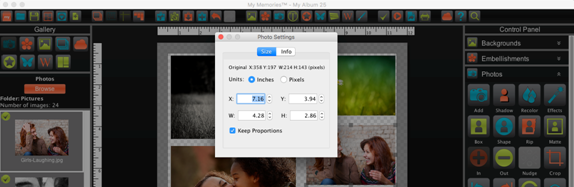
Fast Fill
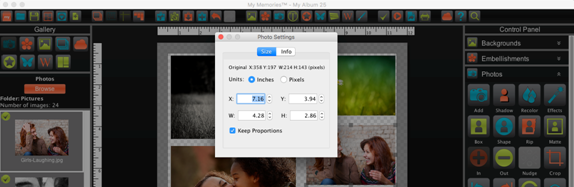
Quickly fill any empty photo boxes in your album with photos selected from a folder.
1. Browse to an image folder on your computer by using the drop down menu.
2. Click Select all, or hold shift and select multiple images from your folder.
3. Once you have your photos selected click ok. Photos will be placed on pages in the order that they appear.
Related Topics