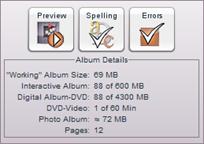
Click on the Check Album section of the Control Panel to ensure that the album is ready for output (print, photo album, interactive album, etc.). Refer to the description of each function below:
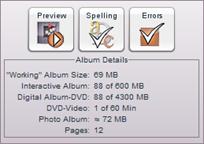
Click on this icon to view your album in Viewer Mode, which simulates the way an album will appear for various types of output. See Preview.
Click on this icon to start a spell check which processes the entire album, checking all text boxes on unlocked album pages for spelling. See Spelling.
Click on this icon to search the album for potential problems and display a list of any errors. This function primarily searches for corrupt objects, missing files, and photos and text that extend beyond the edge of the page canvas. See Errors.
The Check Album section of the Control Panel provides important album size information. Interactive, DVD-Video, and photo album output options have size limitations. Check the current status of an album by clicking on Check Album in the Control Panel and consulting the information in the Album Details area.
If you are planning to print the album, please see the extra information in the Album Output Preparation topic.